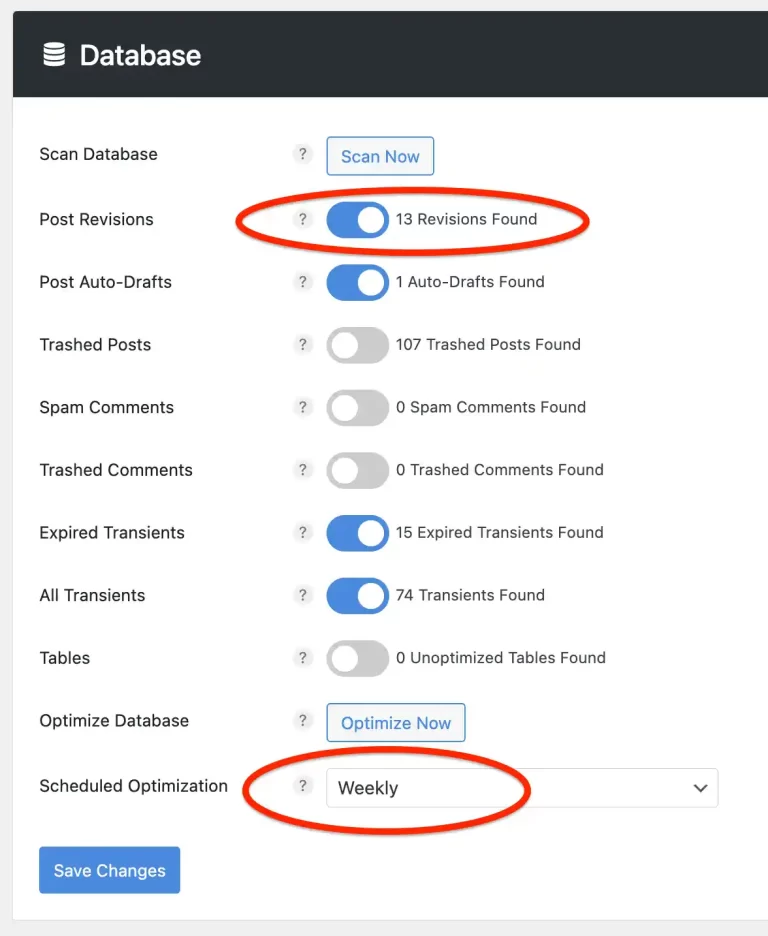Make WordPress Faster and Boost Your SEO Rankings
Is your website driving visitors away with slow page load times?
Frustrated visitors often leave slow-loading sites, resulting in high bounce rates and a significant loss of potential customers.
Not only do visitors appreciate a fast-loading website, but search engines like Google also consider it a crucial ranking factor. A slow site can harm your search visibility, making it harder for potential customers to find you.
Optimize your WordPress site speed now to enhance user experience, boost your search rankings, and drive more traffic and conversions!
Pricing
- Speed Optimization: $129 USD
- Speed Optimization + Cloudflare CDN Setup: $199 USD
- Average delivery: 2-5 days
- One time payment

What's Included?

Pre-Optimization Work
Before any optimization work or benchmark tests are carried out, your website will be fully backed up and stored in a safe place.
I will then test your website speed using Google Page Speed Insights and GTMetrix tools and save the initial results to be used as benchmark and included in the optimization report (which will be delivered at the end of the service).

Removing Unused Plugins
Removing unused WordPress plugins is important for speed optimization and security as it represents low-hanging fruit in improving website performance.
Unused plugins can slow down your site by adding unnecessary code and increasing the load on the server. Additionally, it is dangerous to keep them as outdated or inactive plugins may have vulnerabilities that hackers can exploit.
I carefully check your WordPress website for unused and unnecessary plugins and remove them after creating a backup.
Similarly, I ensure that any unused WordPress themes are also removed, as they can impact site performance and pose security risks.
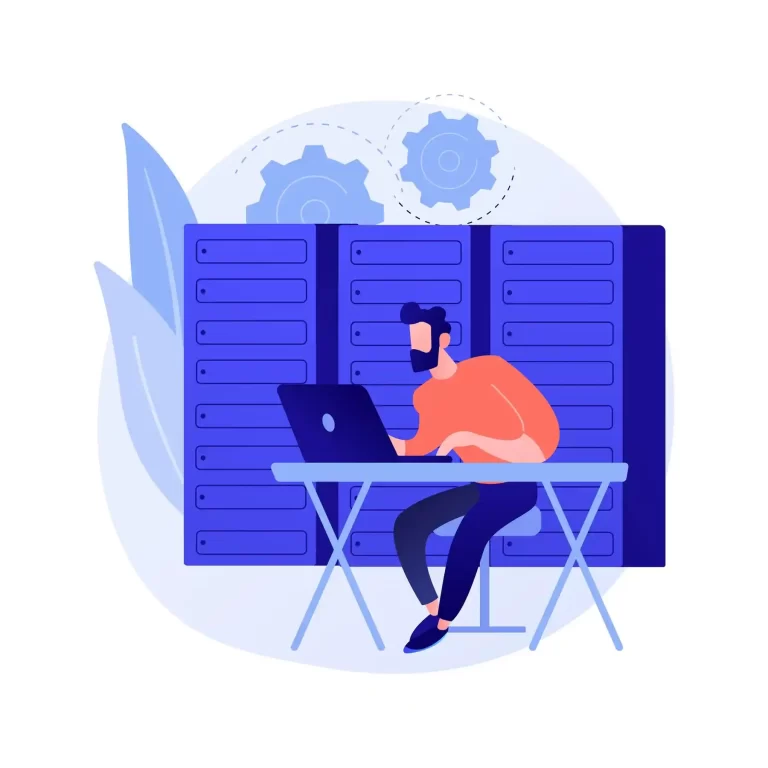
Web Server & Hosting Provider Checks
An optimized web server is crucial for a faster WordPress site. Certain managed WordPress hosting companies specialize in WordPress hosting, providing features like automatic updates, caching solutions, and tailored expert support. Examples include Bluehost, SiteGround, WP Engine, Kinsta, and Flywheel.
Rest assured, regardless of your hosting provider, I’ll diagnose your web server to identify factors contributing to a slow site and optimize your hosting account for peak performance.
This involves configuring various parameters such as PHP version, PHP environment variables, memory limits, MySQL database table types, SSL certificate settings, and adjusting .htaccess and user.ini files as needed.
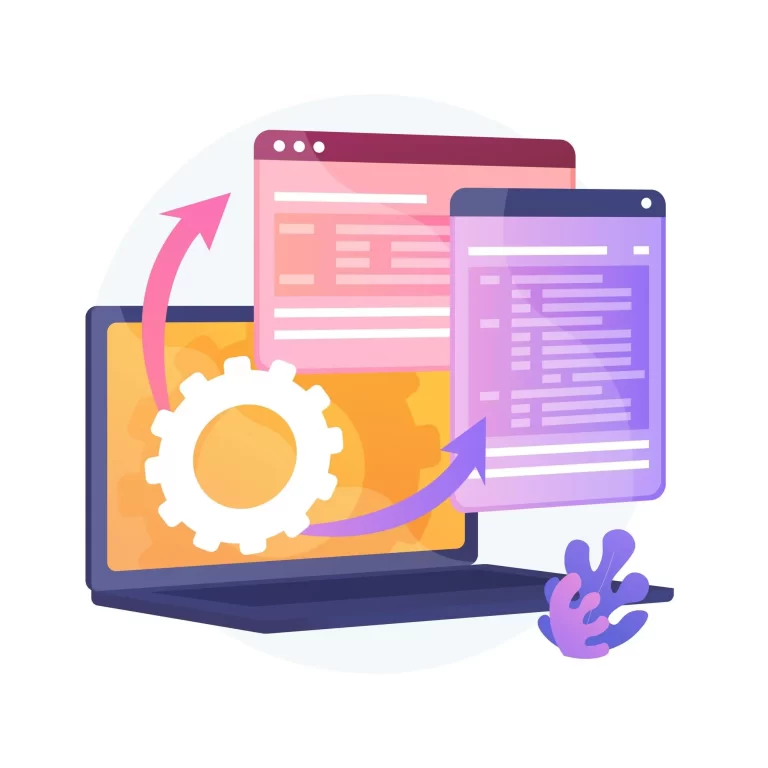
Optimization Plugin Installation to Your WordPress Website
Next, I install Perfmatters, the #1 Web Performance Plugin for WordPress, and configure it to make WordPress run as fast as possible.
The Perfmatters plugin is great for removing or partially limiting features that are not used by WordPress websites but significantly impact page loading speed.
Some of these features include Emojis, Dashicons, XML-RPC, jQuery Migrate, RSS Feeds, REST API, Heartbeat, Pingbacks, Trackbacks, Link Notifications and Post Revisions.
Another feature of Perfmatters is the optimization of asset loading. Together with its powerful Script Manager feature, it ensures that your pages load only necessary plugin assets, while removing unused CSS and deferring JavaScript code.
Using the Query Monitor plugin, I make sure that your WordPress theme or plugins do not cause slow or duplicate queries.
Finally, I install and configure a caching plugin such as LiteSpeed Cache, or WP Rocket to enhance page load speed and improve overall site performance.
Optimize The WordPress Database
WordPress database optimization is crucial to speed up your WordPress website because it streamlines the database by removing unnecessary data, reducing the size of database tables, and optimizing queries.
As websites grow and accumulate more content, post revisions, spam comments, and transient options can clutter the database, leading to slower query responses and poor WordPress speed.
By optimizing the database, these redundant elements are cleaned up, and the efficiency of database operations is improved, resulting in faster access to stored data and quicker page rendering, thus improving both user experience and SEO rankings.
I prefer using the Perfmatters plugin for WordPress database optimization because it allows me to scan for all factors that can clutter the database and optimize them effectively. I also set the scheduled optimization to run weekly to ensure the database remains as uncluttered as possible.

Image Optimization and Lazy Loading
Most website owners do not know or care about the image types and sizes placed on their websites. For example, PNG files have a considerably larger file size compared to standard JPG files and should be used only where transparency is needed.
Additionally, there are next-generation image formats, such as WEBP, that greatly reduce file size while maintaining high image quality. To speed up WordPress, it is crucial to optimize images.
I review your pages and WordPress Media Library to ensure correct usage of image file formats, converting them to appropriate formats and adjusting sizes/dimensions as needed to speed up your WordPress.
Lazy loading images is a web development technique that delays the loading of images until they are needed, typically when they enter the viewport. This approach reduces initial page load time and bandwidth usage, as only images that are visible to the user are loaded.
Consequently, it enhances the overall site performance and responsiveness, leading to a better user experience, especially on mobile devices and slower networks. Lazy loading also improves SEO by reducing the bounce rate, as users are more likely to stay on a faster-loading site.
I make sure that your website lazy loads all images except the leading images on top of the page, which are important for Largest Contentful Paint (LCP).
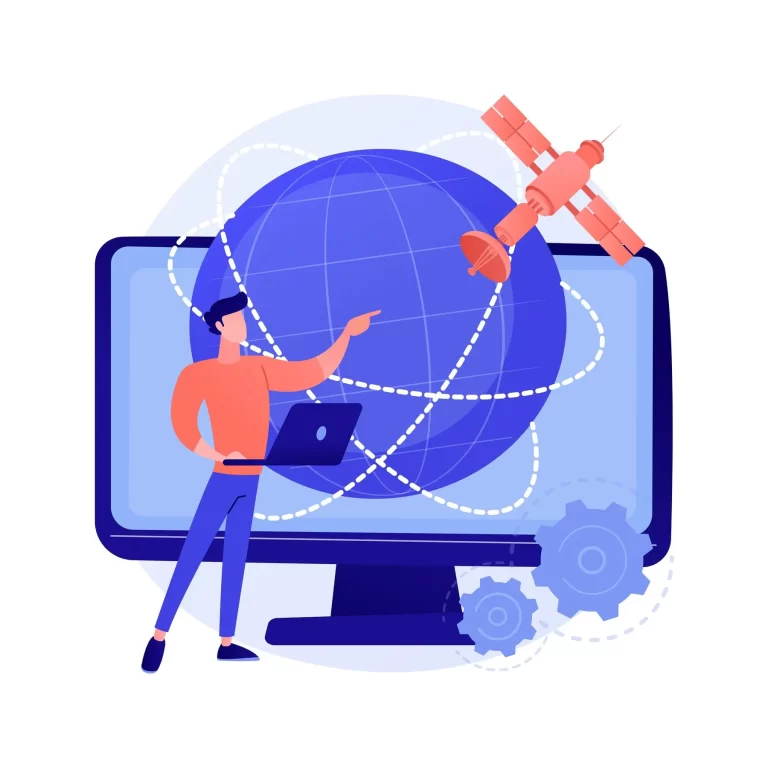
Content Delivery Network Setup (Optional)
Content Delivery Networks (CDNs), such as Cloudflare, offer significant benefits for website performance and security.
CDNs distribute website content (media files, CSS files, JavaScript files, and fonts) across multiple servers globally, reducing latency and ensuring faster load times for users by serving content from the nearest server.
This geographical distribution also helps in managing traffic surges, preventing server overloads, and enhancing site reliability.
Additionally, Cloudflare provides robust security features, including DDoS protection, firewall capabilities, and SSL encryption, which safeguard websites from malicious attacks and unauthorized access.
Overall, utilizing CDNs improves user experience through faster load time, better core web vitals, fewer external http requests, and enhanced security.
With an extra small fee, I can move your website over to Cloudflare network and configure your website to benefit from its features.
Detailed Optimization Report
After the optimization process, I will re-assess your website’s performance using Google PageSpeed Insights and GTMetrics tools.
The optimization report will include comprehensive ‘before and after’ test results, along with a detailed explanation of the work carried out throughout the optimization process.
Ready to Get Started?
Don’t miss out on traffic (and sales) due to a slow website. Let WPFixFast handle your WordPress speed optimization challenges with precision and expertise.

Frequently Asked Questions
Why is website speed important?
Website speed directly impacts user experience and search engine rankings. Faster-loading sites improve visitor satisfaction, reduce bounce rates, and increase the likelihood of conversions. Moreover, search engines like Google prioritize fast websites, which can positively affect your site’s visibility and organic traffic.
What are the key factors for WordPress site speed?
Key factors affecting your WordPress site page speed include:
Hosting Provider
Server Efficiency
Website Design and Structure
Asset Loading and Caching
Lazy Loading and Image Optimization
External Scripts
Database Optimization
Content Delivery Networks (CDNs)
How do I know if my WordPress site needs speed optimization?
There are several indicators that your WordPress site may benefit from speed optimization. Common signs include slow loading times, high bounce rates, and low search engine rankings. You can use online tools like Google PageSpeed Insights or GTmetrix to analyze your site’s performance and identify areas for improvement.
What methods do you use to optimize WordPress site speed?
Our WordPress speed optimization service employs a combination of techniques to enhance your site’s performance. This includes optimizing images, leveraging browser caching, minimizing CSS and JavaScript files, enabling compression, utilizing Perfmatters and page cache plugins such as LiteSpeed Cace, and implementing content delivery networks (CDNs) such as Cloudflare. Additionally, we review and optimize your hosting environment for maximum efficiency.
Will optimizing my WordPress site affect its functionality or design?
No, our optimization techniques are designed to improve your site’s speed without compromising its functionality or design. We carefully analyze your site’s performance and apply optimizations that enhance speed while maintaining its visual appeal and features. Our goal is to deliver a faster website that continues to meet your business objectives.
How long does it take to optimize a WordPress site for speed?
The time required to optimize a WordPress site for speed can vary depending on its size (number of pages), complexity, and current performance. In general, our optimization process typically takes between 2 to 5 days. However, for larger or more complex websites, it may take slightly longer. We prioritize thorough optimization to ensure long-term performance benefits for your site.
What popular tools can I use to check my website's speed?
Google PageSpeed Insights offers valuable insights into areas where WordPress websites can be optimized, such as image optimization, minification of CSS files and JavaScript files, leveraging browser caching, and reducing server response times.
Google Search Console is a powerful tool that provides valuable insights into how your website performs in Google’s search results. When it comes to WordPress speed optimization, Google Search Console can play a significant role in identifying potential issues that may be affecting your site’s performance.
By analyzing data provided by Google Analytics, WordPress website owners can identify bottlenecks, pinpoint slow-loading pages, and uncover user engagement patterns.
How can I ensure optimized loading of Google Fonts on my website?
Optimizing the loading of Google Fonts is crucial for improving website speed and WordPress performance. One effective method is to utilize the “preload” attribute in your website’s HTML code.
This attribute instructs the browser to prioritize the loading of specific resources, such as Google Fonts, thereby reducing latency and improving overall loading times. Additionally, consider using the “font-display” property to control how fonts are displayed during loading and set to “swap” for better user experience.
Why should I avoid lazy loading viewport images?
Lazy loading viewport images, although beneficial for improving website performance by deferring the loading of off-screen images until they are needed, can have drawbacks if not implemented carefully.
When lazy loading is applied to viewport images, which are the images visible on the user’s screen, it can lead to a phenomenon known as “layout shift.”
This occurs when the page layout changes suddenly as lazy-loaded images load in, causing a disruptive user experience. To avoid this issue, it’s recommended to preload viewport images.
Why should I limit post revisions in WordPress, and how does it relate to performance?
Limiting post revisions in WordPress can significantly enhance performance. Each time a post is saved, WordPress creates a new revision, storing a copy of the previous version.
While revisions are handy for undoing changes, they can bloat your database over time, slowing down your site. By limiting the number of post revisions or disabling them altogether, you reduce the database size, resulting in faster database queries and improved overall WordPress performance.
This optimization is especially crucial for sites with heavy content creation and editing activities, ensuring smoother user experiences and quicker page load times.
Why should I use a WordPress caching plugin?
Utilizing a WordPress caching plugin is essential for optimizing your website’s performance and server resources.
Caching plugins help by storing static versions of your site’s pages, reducing the time it takes for a page to load when a visitor accesses it. By serving cached content instead of generating pages dynamically for each visit, caching plugins significantly improve website speed.
This enhanced speed not only provides a better user experience but also positively impacts SEO rankings, as search engines like Google prioritize fast-loading websites.
Therefore, by using a WordPress caching plugin, you can ensure that your site loads quickly, engages visitors effectively, and ranks well in search engine results.
Still Have Questions?
I’m available to chat and answer any questions you may have. Contact now for a no-obligation, free consultation before ordering.