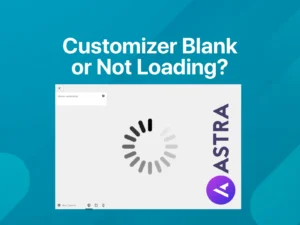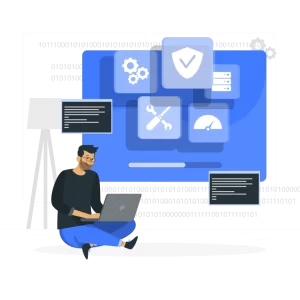One of my customers requested me to change his logo and a few images on his restaurant website. I quickly jumped in and backed up the website before doing any changes.
A pretty simple task of changing the logo, turned out to be a slightly challenging task. Because the WordPress customizer wasn’t loading.

Things I Checked for Astra Theme Customizer Issue
At first, I thought it was a simple plugin conflict. So, I deactivated the suspected plugins. That didn’t help.
So, I thought it was a inadequate WordPress memory or PHP environment variables issue. I configured the following to ensure they satisfy the Astra Theme system requirements.
- PHP version: 8.2 (Astra required PHP 7.4 or greater)
- WordPress memory: 1GB (Astra recommended 256 MB or higher)
- upload_max_filesize: 256M
- post_max_size: 256M
How to Increase WordPress Memory Limit and Other Variables
Using a File Manager plugin or your hosting provider control panel’s File Manager, navigate to the root folder of WordPress and edit wp-config.php
define( 'WP_MEMORY_LIMIT', '1024M' );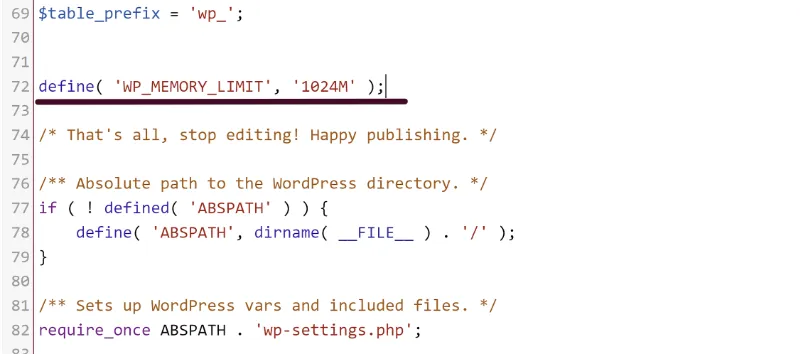
If you are using cPanel, go to PHP Selector or Multi PHP INI editor and click Options. You should be able to change certain environment variables depending on your hosting provider’s limitations. PHP options screen looks like this:
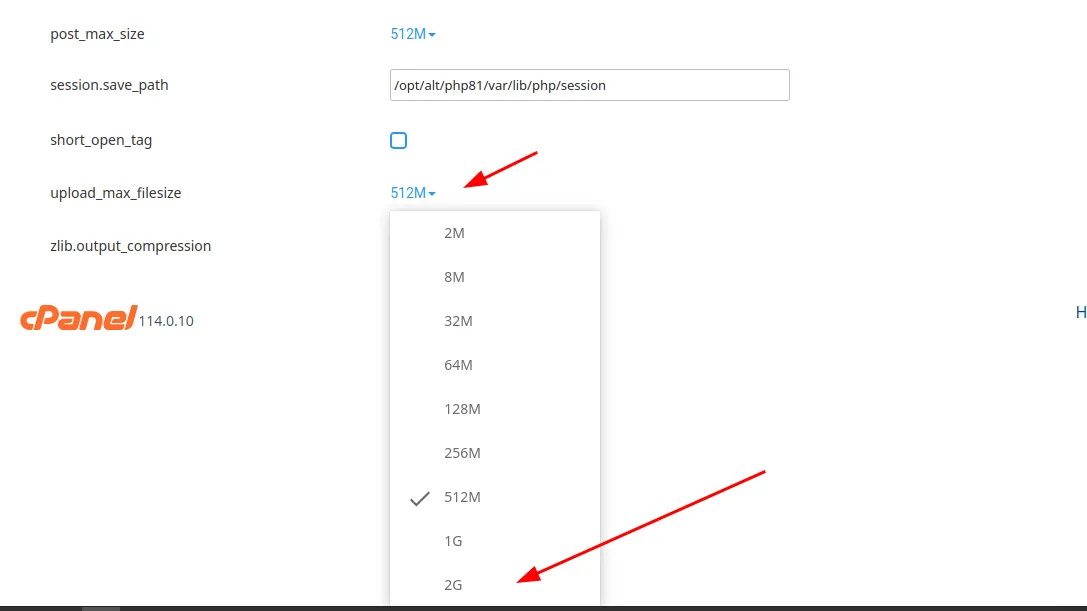
Source of the Issue: Starter Templates
Astra Theme customizer still didn’t work after I increased WordPress memory and PHP variables.
So, I kept digging and found out that if you are using Starter Templates along with Astra Theme, you needed to add this code into .htaccess file (which is also found at the root WordPress folder)
<IfModule mod_substitute.c>
SubstituteMaxLineLength 10m
</IfModule>This should fix the issue, allowing the customizer options to appear on your website.
Still Not Working?
The solution above should fix the Customizer not working issue for most cases.
Here are the other things that may cause WordPress customizer unable to load:
- Check browser console for JavaScript errors using Chrome Dev Tools
- Check the php error_log file. This file may contain signs of plugin conflicts or any other PHP compatibility error messages that may cause Customizer to malfunction
- Your Customizer might contain corrupted field values. Try using Reset Customizer plugin to reset the Customizer
- Consider getting expert help from an experienced WordPress Expert